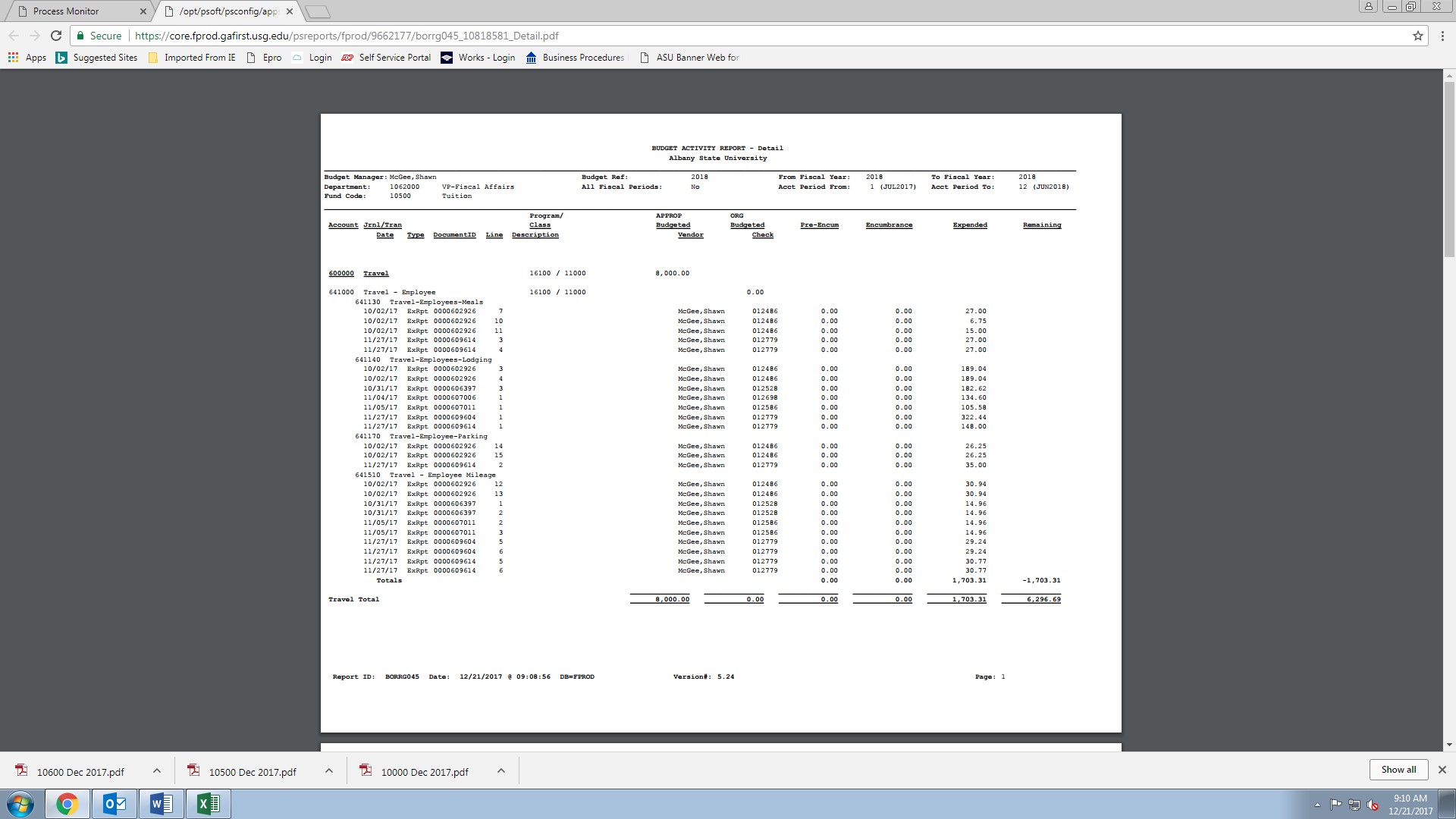Managing your Budget

Procedure
Procedure
To run the Budget Activity Report from the beginning of the fiscal year in the Budget Period.
Access Georgia FIRST Financials:
https://www.usg.edu/gafirst-fin/
Core User(s) – click this button to run Budget Activity Reports.
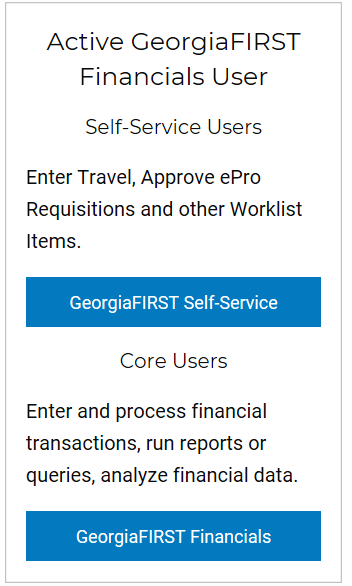
Run the Budget Activity Report from the beginning of the fiscal year in Budget Period
2019.
PeopleSoft link: https://core.fprod.gafirst.usg.edu/psp/fprod/?cmd=login&languageCd=ENG&
- Enter User ID and Password
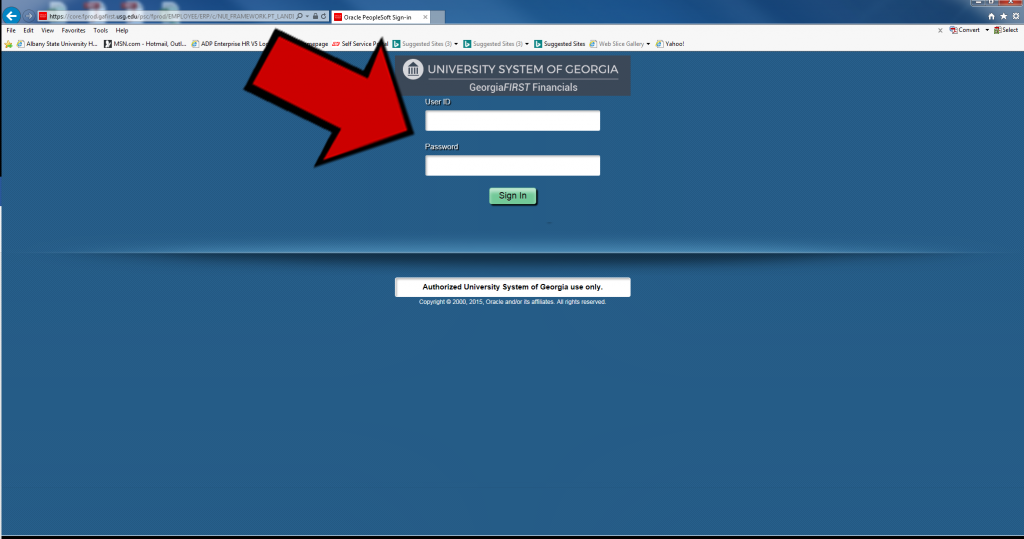
- Navigation Access: Navigation Bar>Navigator>BOR Menus>BOR General Ledgers> BOR GL Reports>Budget Activity Reports
- Click Navigation Bar (NavBar).
Navigation Access: Navigation Bar>Navigator>BOR Menus>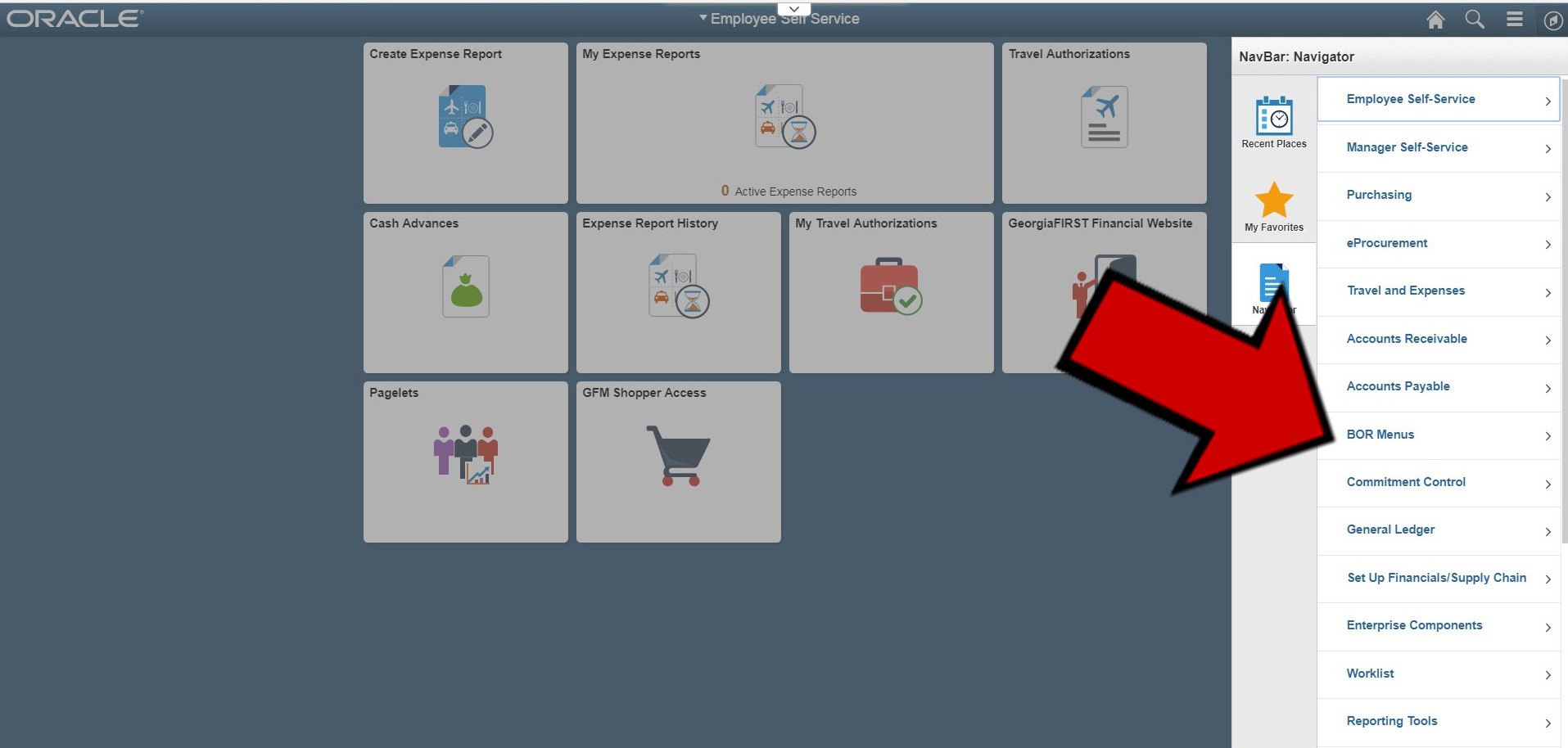
- Click BOR General Ledger.
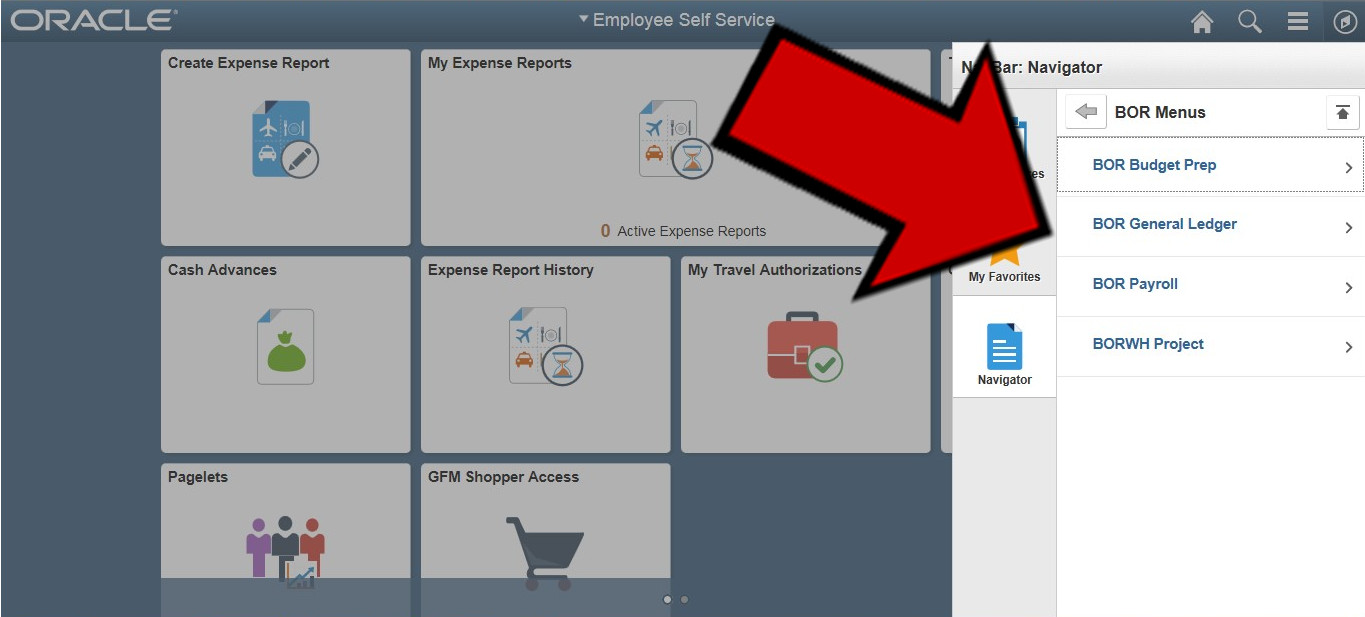
- Navigation Access: BOR General Ledgers> BOR GL Reports
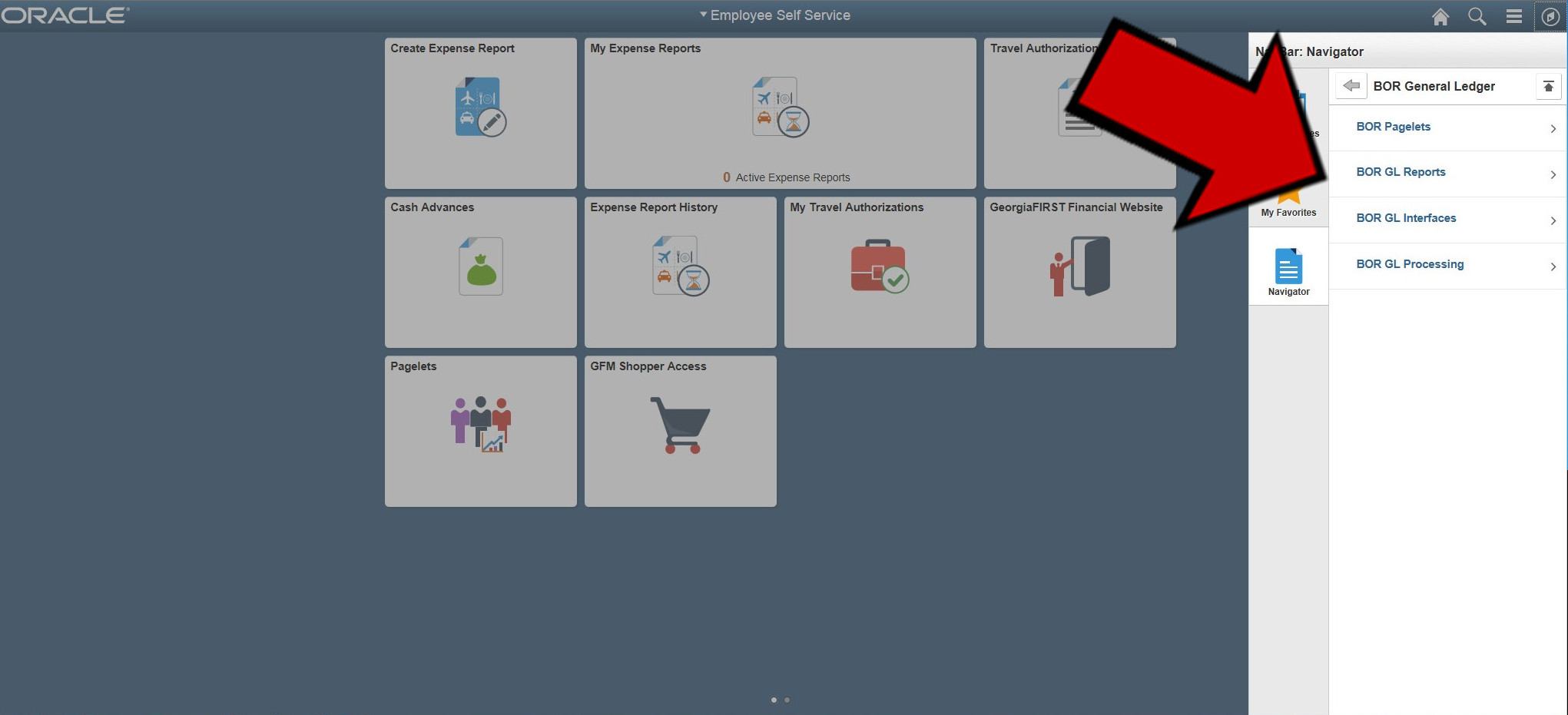
- Navigation Access: Budget Activity Reports
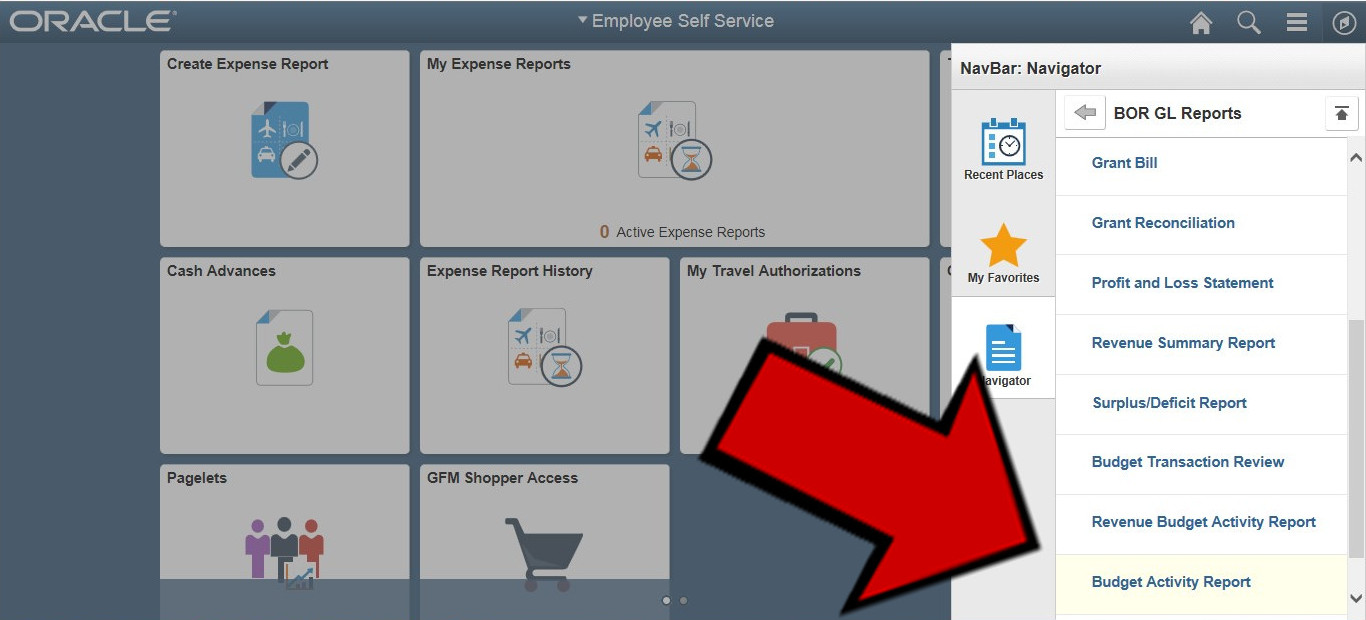
- Click the “Add a New Value” tab for establishing the “New” Run Control ID.
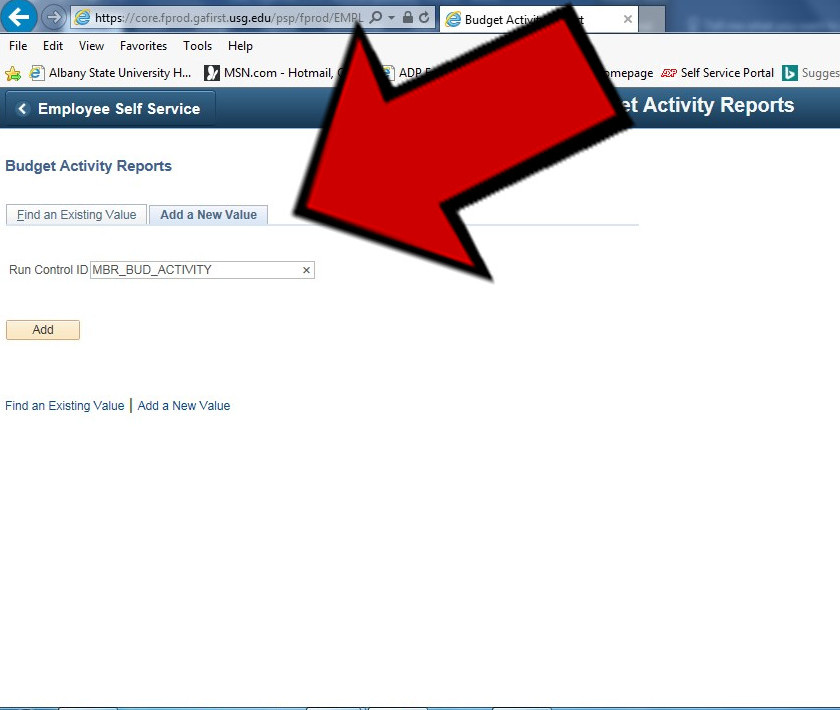
- Enter "BUD_ACTIVITY_RPT" name in the Run Control ID field.
(Click “Find an Existing Value” once run control has been established or you may “Add to Favorites”
 ).
).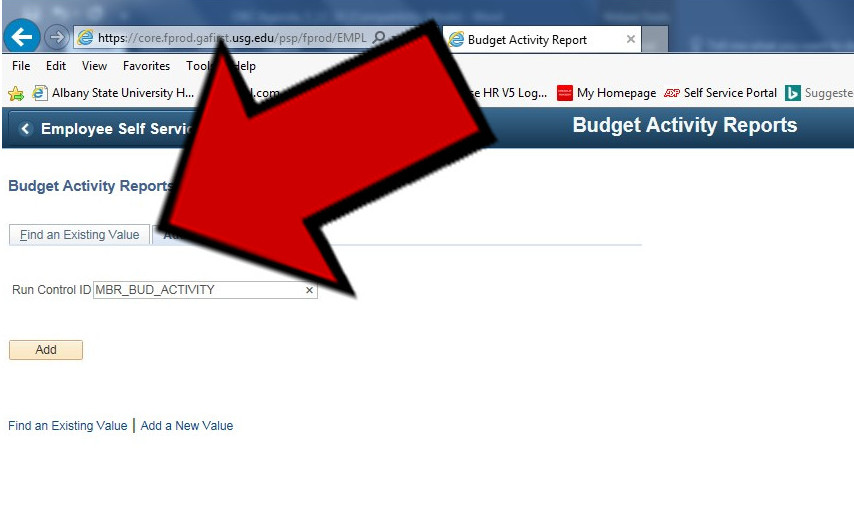
-
- Click Budget Activity Detail Report and/or Budget Activity Summary Report.
- Enter Business Unit “22000”
- Enter "2019" in the Budget Reference field.
- Enter "2019" From and To Fiscal Year.
- Enter "1" in the From Accounting Period field." (1 = July)
- Enter "12" in the To Accounting Period field. (12 = June)
- Enter Fund Code
- Enter Department Number in the “From and To” Department Section.
- Enter Account Code in the From (600000) and To (870100) in the Account Code Section.
- Click Save
- Click the Run button.
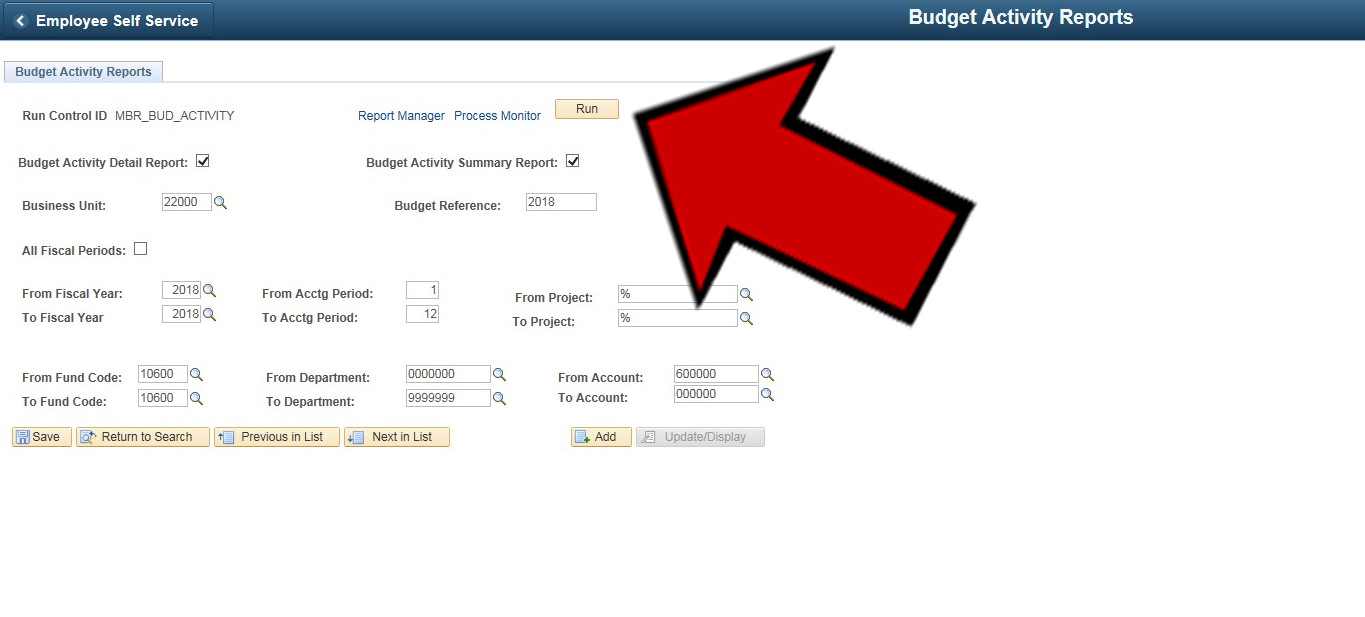
- Click Ok
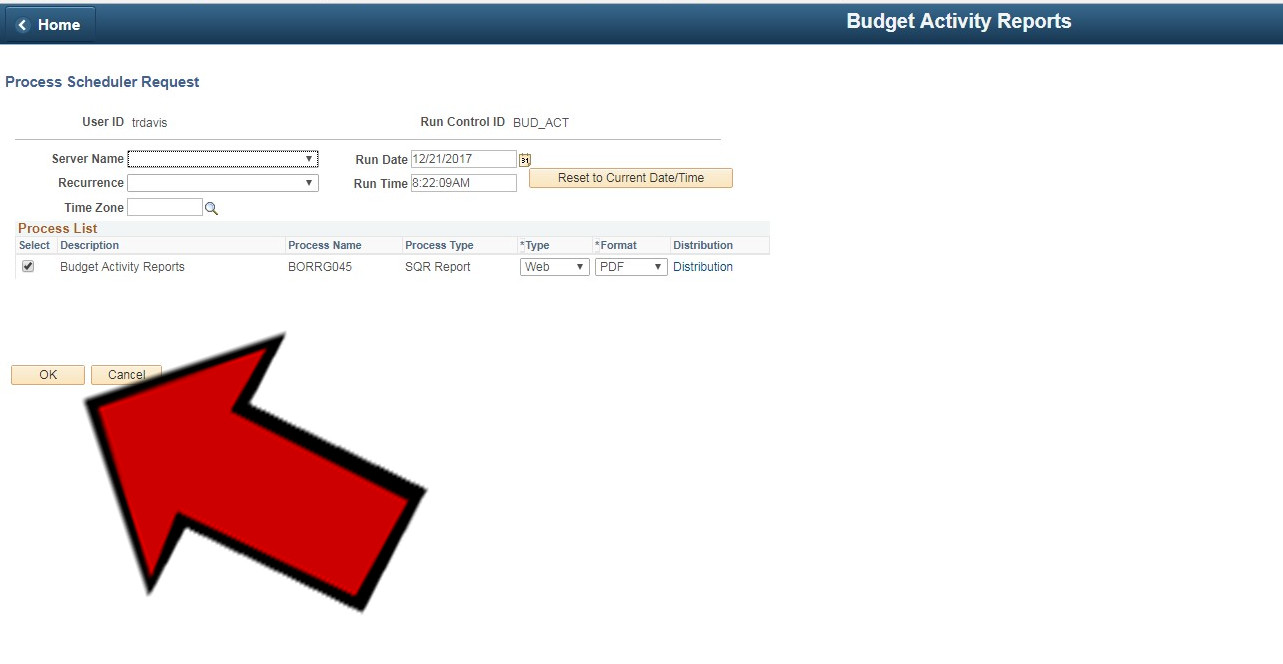
- Click Process monitor
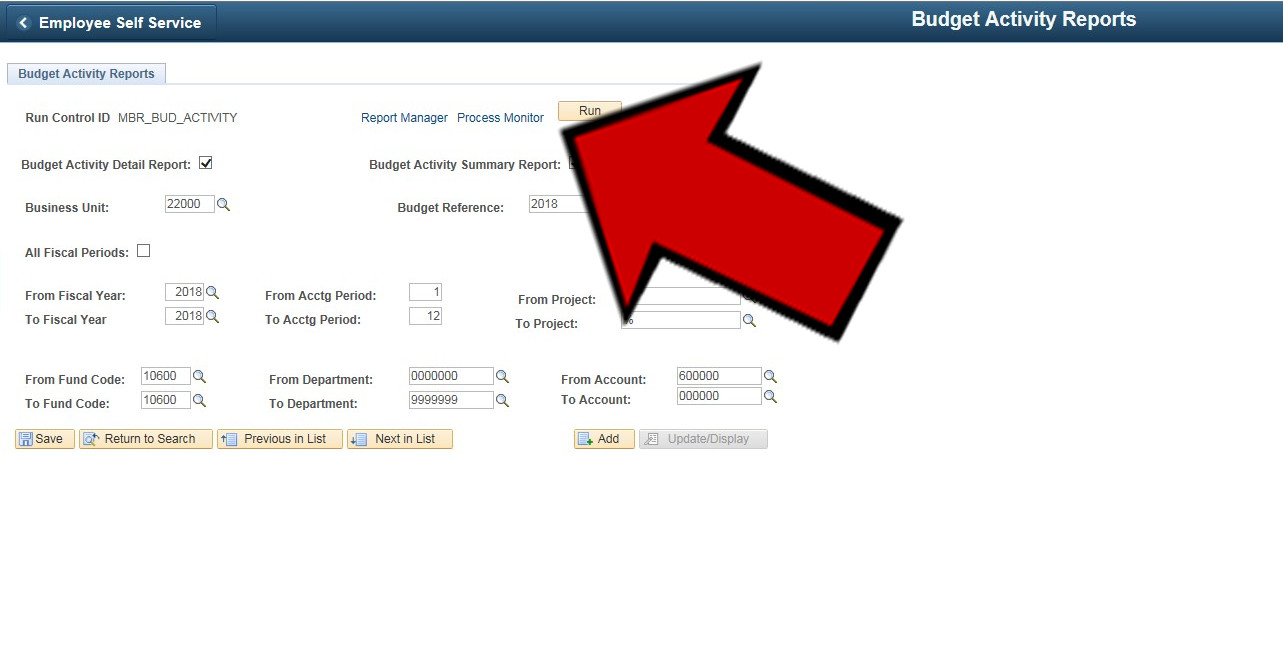
- Click Refresh until Success Posted
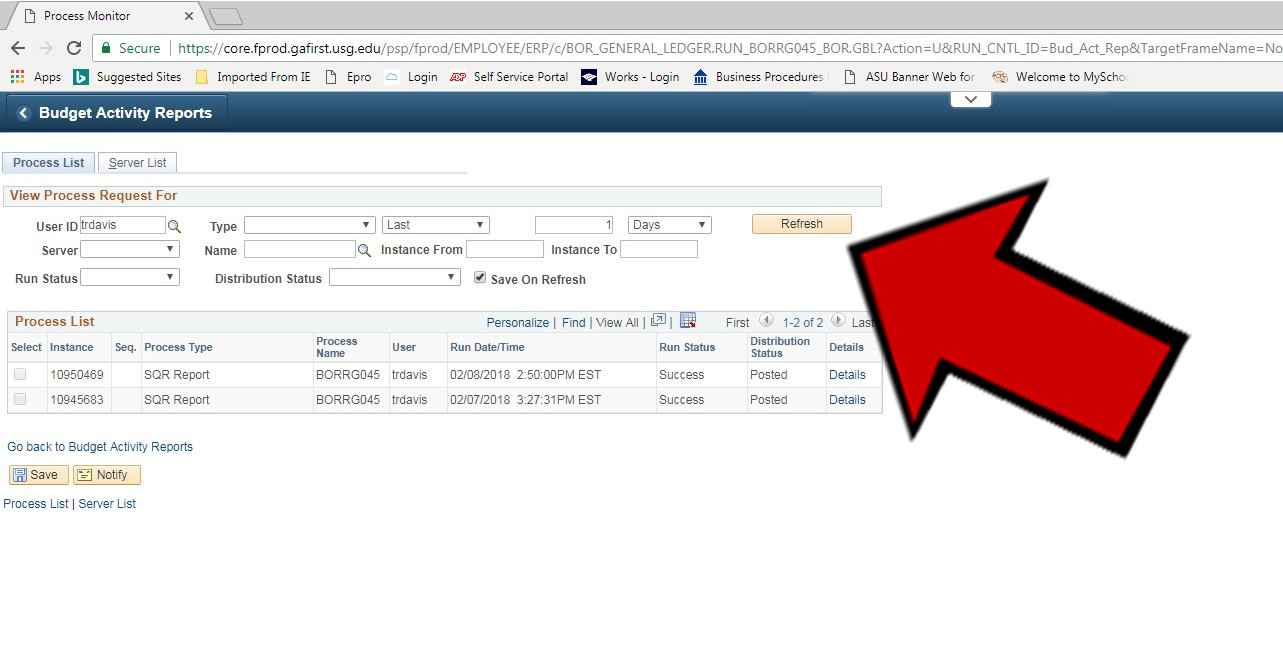
- Click Details
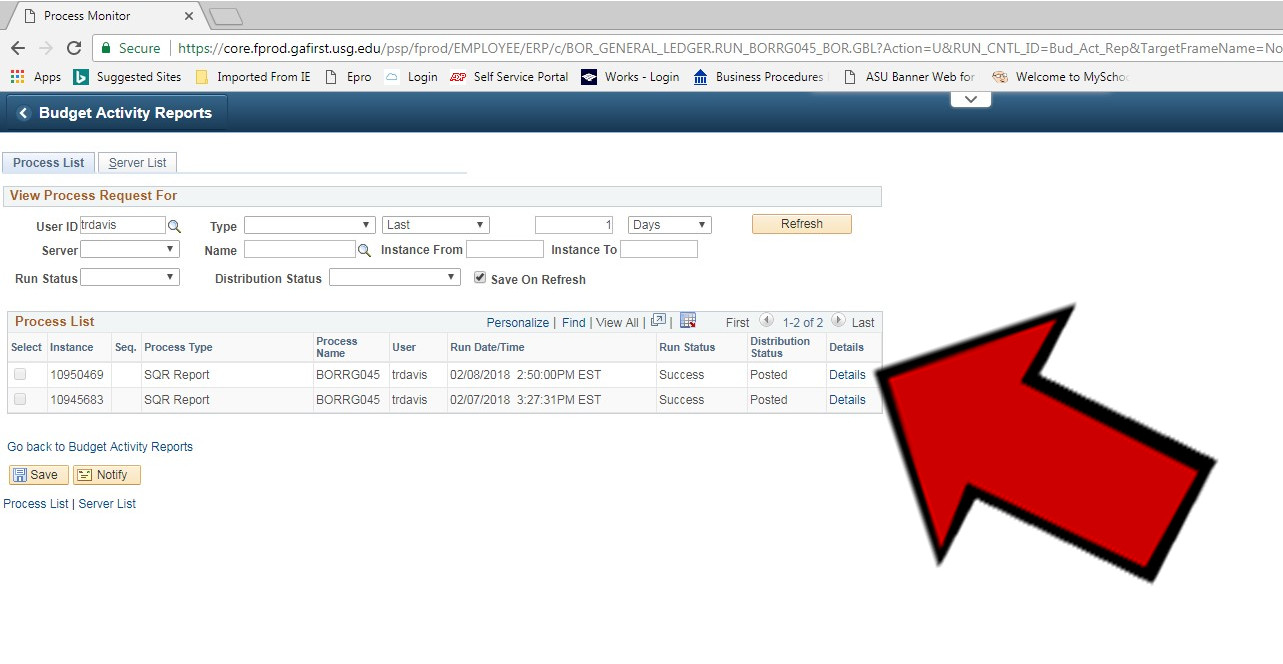
- Click Log Trace
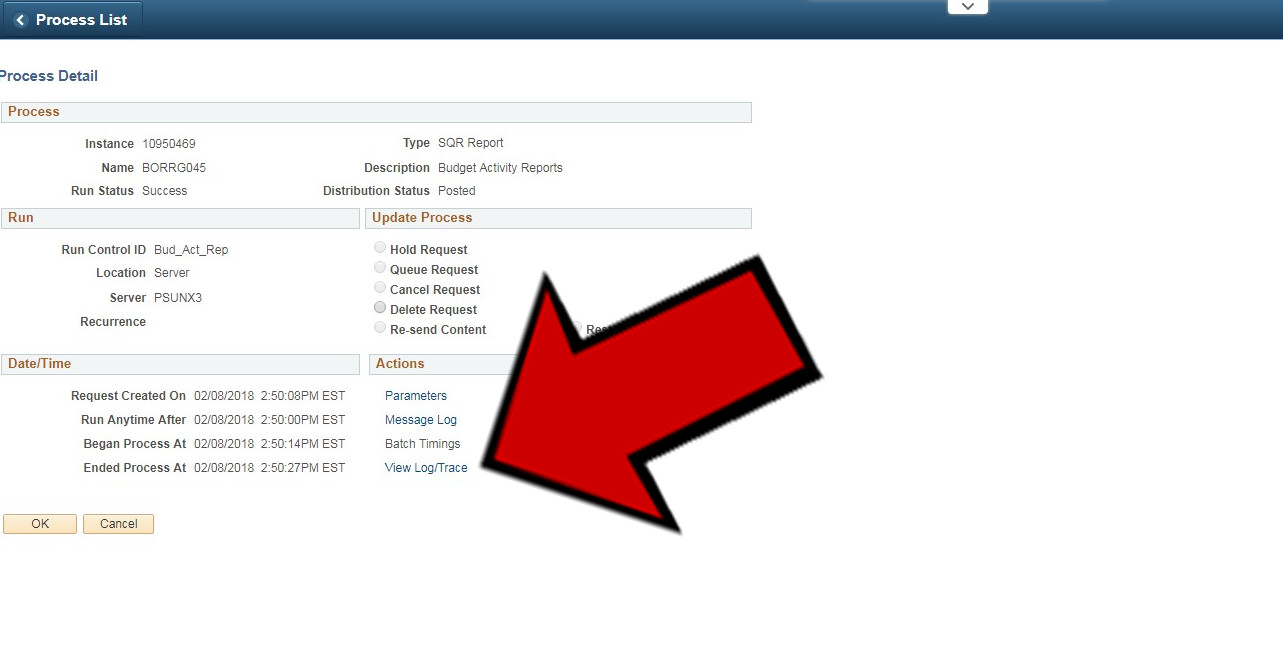
- Click Name of Report from File List
[Enter] (BORRG040 – Summary or BORRG045 - Detail)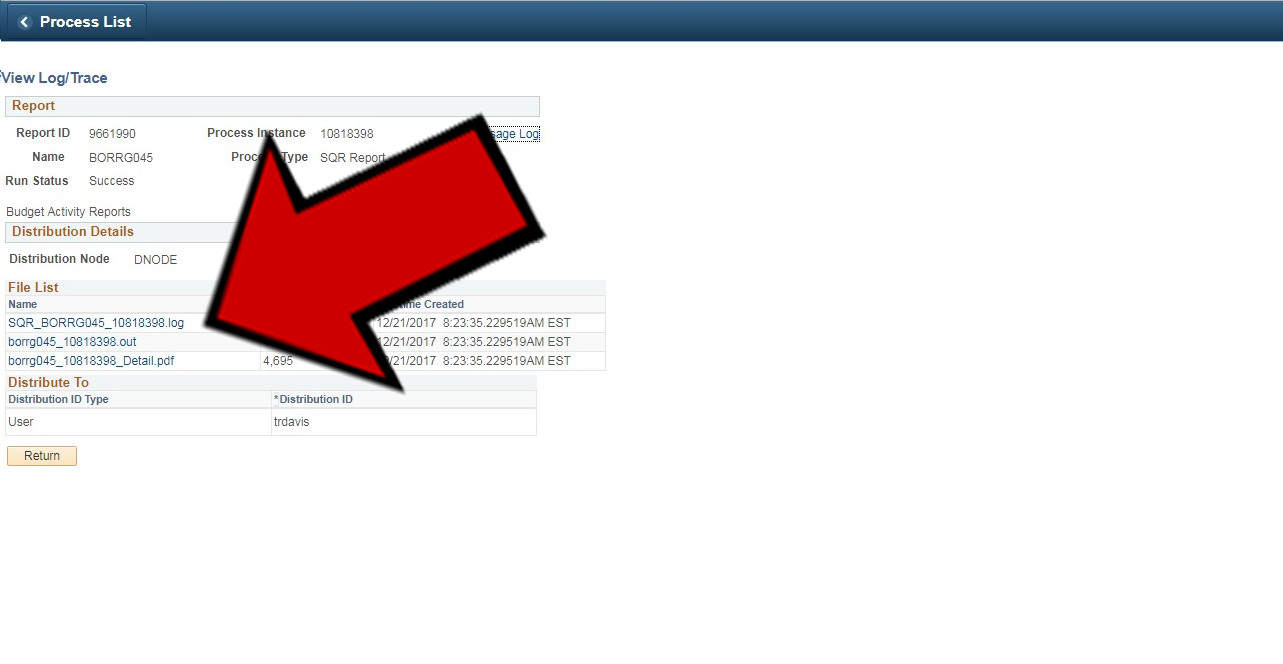
- Congratulations! You have just completed Running Budget Activity Report.